The colorspace of HDMI devices
For many new devices there is under the HDMI preferences a setting found for the colorspace. Unfortunately this is named, from manufacturer to manufacturer differently. One designates the parametre as colorspace, RGB level, RGB range, color range or RGB output range.
You can select the PC colorspace (brightness values 0 - 255) or the DVD/DVB colour space (brightness values 16 – 235). For PC colorspace you also find the name advanced, enhanced, full or L2. For the DVD/DVB colorspace standard, limited or L1.
Because of the HDMI interface transmitting the picture data from the playback device (DVD, DVB-, Bluray or multimedia player)to the output device (television or projector) pixel by pixel, the output device has to know exactly how the brightness values of a single pixel should be displayed.
If a DVD player delivers
for a pixel the brightness value 16 to a LCD television set, for
examle, where the colorspace is set to DVD/DVB, the tv set would
display the pixel in the deepest black that the device can deliver. If
the television is set, however, to PC colorspace, the pixel is only
displayed in a dark grey, because there are another 16 other gradations
(15 - 0) up to the deepest black.
For white the same difficulties occurs with the representation then the
value 235 either the brightest white can be displayed or, however, only
a bright grey.
It is important that both devices are adjusted to the same colorspace so that the brightness is correctly displayed!
You find the same phenomenon with wrong flagged HDTV DVB streams like the one from germans Premiere broadcast of HD-Discovery. Here the flag "video_full_range_flags" is set what means PC-colorspace. However, the DVB-Stream will be transmitted in DVD/DVB colorspace as it the DVB standard prescribes. DVB receiver is ignoring this flag and works at all time in DVD/DVB colorspace . If you play such a Stream, however, on a multimedia player as for example the Popcornhour again it comes with these Streams to the same problems like with wrong colorspace setting on HDMI!
How such a wrong setting becomes apparent, you can see here:
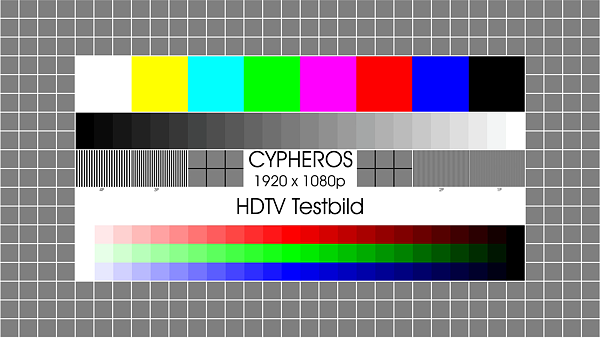
Illustration 1: Player and television with identically setup: Steady brightness course, so it should be!
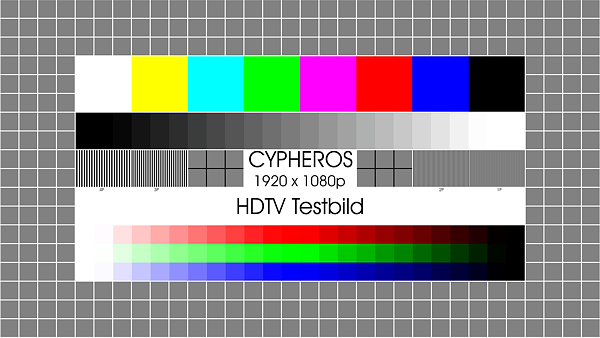
Illustration 2: Player in PC colorspace, however,
television in DVD/DVB colorspace: Bright grey is displayed as
white and dark grey as black.
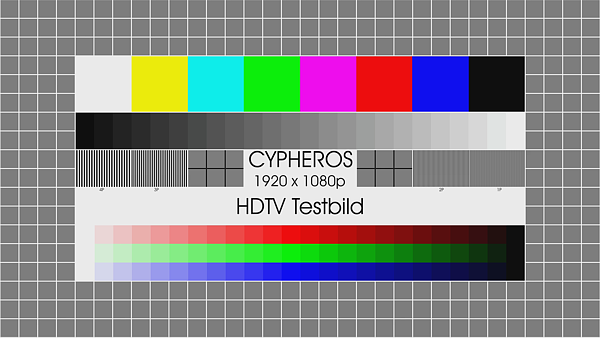
Illustration 3: Player in DVD/DVB colorspace,
however, television in PC colorspace: Picture looks washed out!
White is displayed only light grey and black as dark grey.
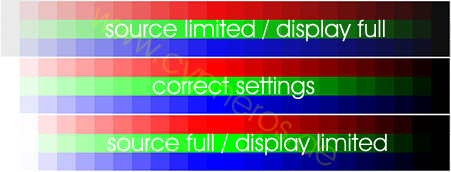
Illustration 4: Detailed overview